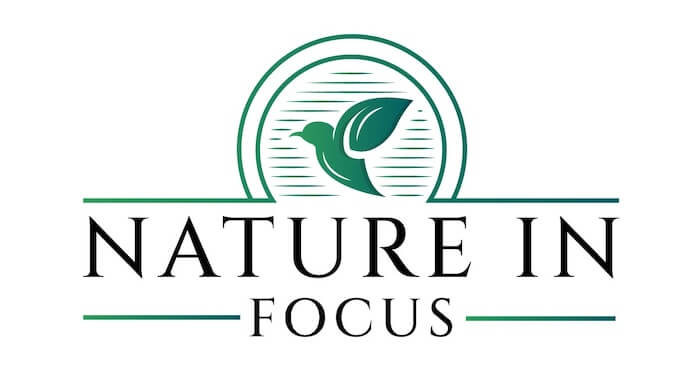Your cart is currently empty!
Thermal Product Comparison
Confused by all of the Pulsar thermal or night vision models?
Unsure of what to buy?
Don’t worry, we get it, there are a lot of models.
Luckily Pulsar has an excellent comparison tool on their website to help you understand which Pulsar model is best for your needs.
Follow the below steps (product dependent) to compare key features of similar models side by side:
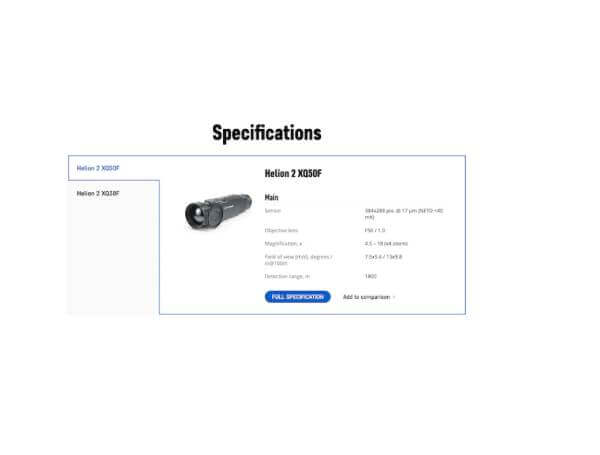
Step 1
- Visit Pulsars website here
- Navigate to “Products” and click a thermal product you are interested in. (For this example, we’ve used the Helion 2 XQ 50F thermal spotter)
- Once on your chosen products specific page, click on “Specs” near the top of the page (you should then see the image as shown here, depending on your chosen product. Please note this sometimes takes a minute to load.)
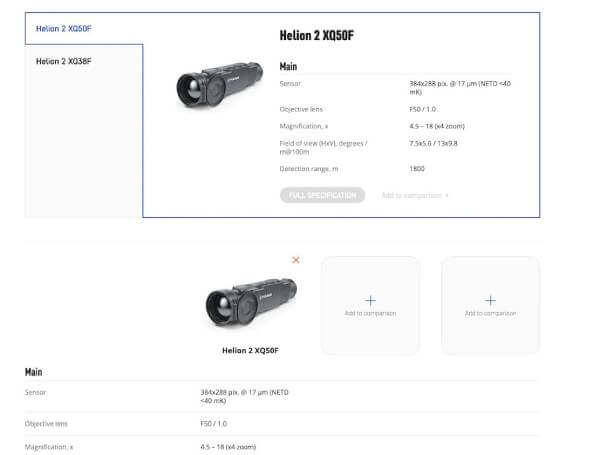
Step 2
From here, click “Add to comparison” and you will then see this image expand downwards with two empty “Add to comparison” boxes.
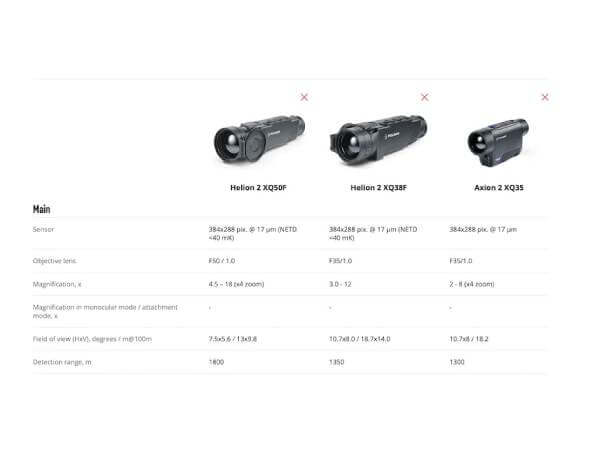
Step 3
This allows you to select another 2 models to compare alongside your original model. Click “Add to comparison” in each/either of the squares and select a model you would like to compare. For our example, we selected the Helion 2 XQ38 and the Axion 2 XQ35 as comparisons.
And there you have it, 3 models side by side for a quick, informative comparison of key features (sensors, pixel size, magnification, field of view, detection ranges etc etc).
This is a very handy tool for quick, technical comparisons but please feel free to get in touch with us if you would like to chat more about it. We are able to offer more practical advice for everyday use, in different scenarios.
In addition, keep an eye on Pulsar’s own blog, they offer great help articles on which products to choose. See one here on “How to choose a thermal imager“.